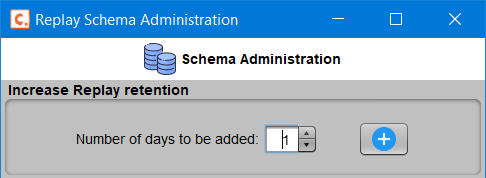Replay schema administration
Using the D.SIDE Console is very easy to manage the Replay collection schema to modify retention or free up space.
All available operations (adding days, deleting a day, or clearing a day) can be performed with just a few clicks in the ‘Schema Administration’ window.
Increase retention
To add days to the collection schema, simply specify how many days need to be added and click the ‘Add’ button.
Decrease retention
To reduce the storage space required for collected data, for example, by keeping fewer days online or exporting each day to a repository, simply delete days by selecting them and clicking ‘Drop’.
Only one day can be removed at a time, so the ‘Drop’ operation must be performed as many times as there are days to delete.
Additionally, at least two days must always be retained in the schema. The ‘Drop’ button will not be available if this condition cannot be met.
Empty a day
Sometimes, you may want to free up space in the collection schema. To do so, simply select the day to clean and click ‘Truncate’.
Again, only one day can be cleared at a time.