Replay schema administration
Trucs et Astuces
✓ d.side Replay
Replay Schema Administration
It is very easy, with d.side Console, to manage Replay schema, in order to change retention or save space.
All these actions (add days, remove or truncate a day) are available in a few clicks from the “Schema Administration” window.
Increase retention
To add more days to a Replay schema, just specify how many days must be added and click on “Add” button.
Reduce retention
To reduce storage space used to gather Oracle data, for example because we want to keep less days online or because every day is exported to a repository, just remove days by selecting them and clicking on “Drop” button.
As days must be removed one by one, the “Drop” action must be performed as many times as there are days to be removed.
In addition, we always need to keep at least two days in the schema. So, the “Drop” button is only available if this condition is met.
Truncate a day
We sometimes want to save space in a Replay schema without having to drop any day. In that case, just select the day to be cleaned and click on “Truncate”.
Here again, one day can be truncated at a time.